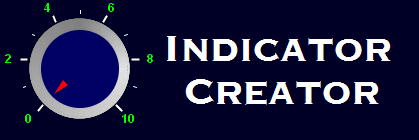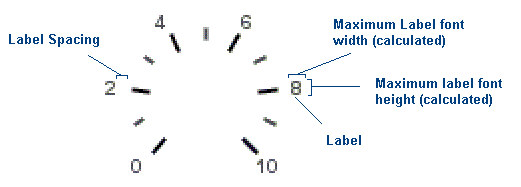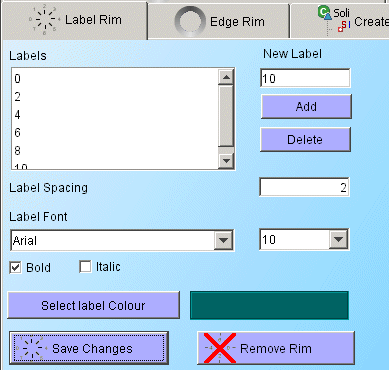|
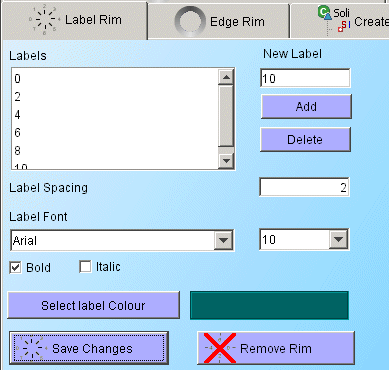
The label rim is always associated with a tick rim. Labels will only be shown beside the long ticks on the tick rim. The number of labels need not match the number of ticks. For example if you just want to mark the zero point on a scale (but still want to show points round the scale) just create a single zero label and this will be displayed at the first long tick. Similarly if you want to show the start and end points of a scale then define two labels (say 0 and 100) and define two long ticks with short ticks for the interim positions. Remember that the short and long ticks donít have to be different lengths.
Note that the 'Remove rim' button will not actually get rid of your work on the label rim. You can put the rim back on the illustrative display (and into the generated code) simply by pressing the 'Save Changes' button again.
The width of the label rim is calculating from the spacing between the labels and the ticks plus the width of the widest label to be placed on the rim. The diagram below shows how each setting affects the appearance of the label rim.
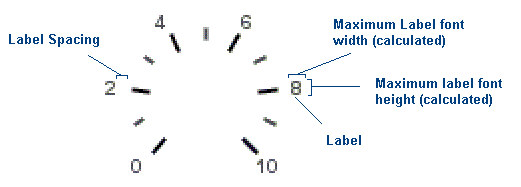
|